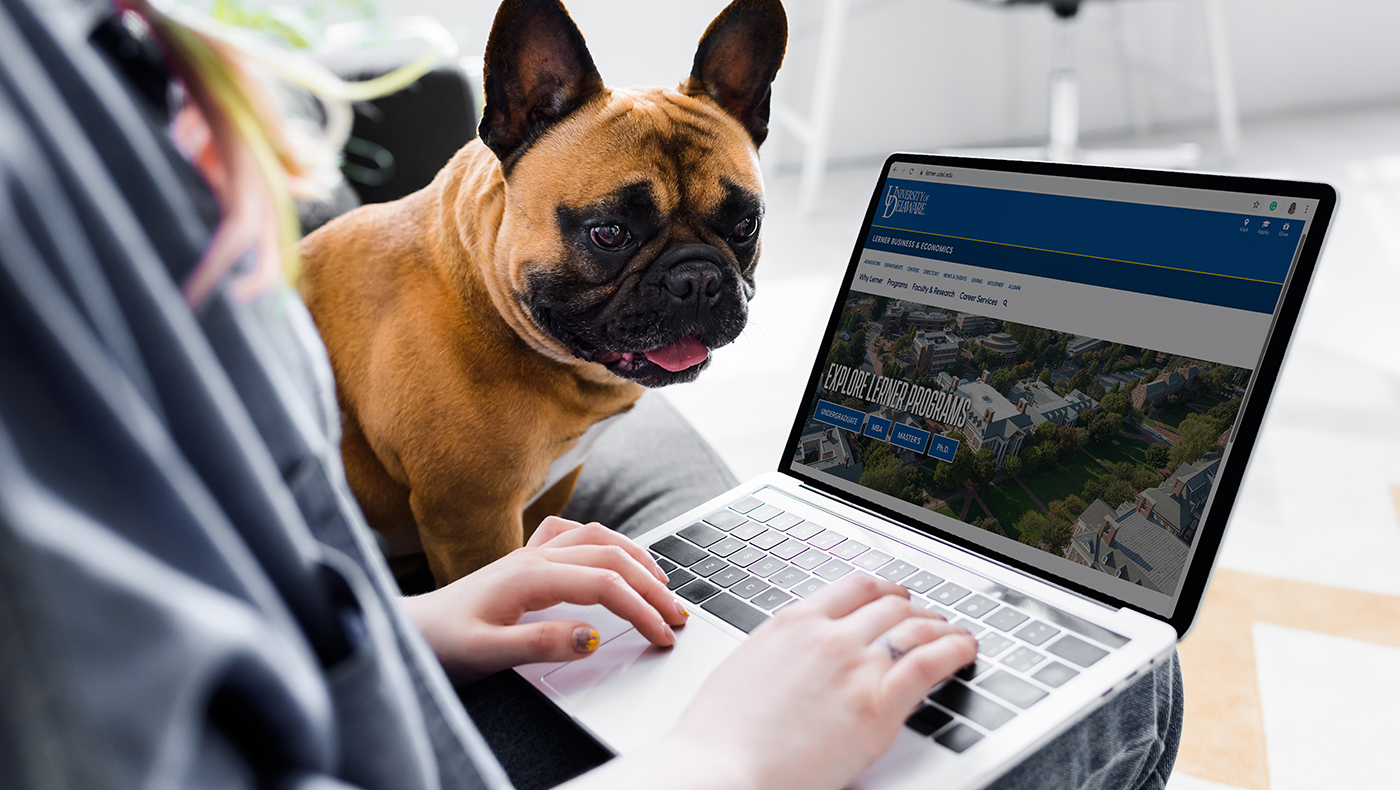Universities across the country are working to transition their programs to online platforms as the coronavirus outbreak continues. In the meantime, students, faculty and staff alike now need to adjust quickly to web-based instruction.
At the University of Delaware’s Alfred Lerner College of Business and Economics, the MBA program has been navigating the waters of online learning since 2013. For this reason, experts from UD’s MBA program, including students, leadership, faculty, IT staff and more, have shared their top tips for both students and faculty on how to navigate online learning.
“For seven years, our online MBA program has been on the cutting edge of online learning,” said Lerner College Dean Bruce Weber. “Our programs use the latest tools and technology to enable faculty to optimize the experience of Lerner students. While it’s a challenging time, our most proficient online instructors and learners have some great advice.”
Tips for Students
1. Time Management is Key
Lerner Computing Support Specialist Greg Stewart:
“You may now have more flexibility in your schedule, as instructors are more likely to record lectures and you don’t have to adhere to the normal Monday, Wednesday, Friday and Tuesday, Thursday schedule. You need to hold yourself accountable somehow, such as setting aside a block of time each day to focus on your coursework. Using a planner or a time management app can help keep track of any assignments and deadlines. Planning ahead will lead to success.”
Online MBA student and Director of Financial Aid Operations in UD’s Office of Student Financial Services Sharon Wilson:
“Use your phone or Outlook to set reminders for the assignments that you have to complete. Set the reminder for days or for a week in advance so you’ll be reminded it’s coming up. When you get your first reminder, change the date to two to three days out so you’ll once again get a reminder that an assignment is due.”
2. Take Good Notes
Wilson:
“When you’re taking an exam, you may not have access to the online book, articles, etc. Take good notes when you’re reading. Or, if you do have access to the online textbook, most of them have highlighting capabilities. Utilize that function so that you can go back to the things you’ve highlighted easily.”
3. Practice Patience
Educational Technology Consultant in UD’s IT-Academic Technology Services Erin Sicuranza:
“Be patient with your professors. There will be mistakes and technical issues. I’ve had contact with hundreds of faculty members over the past couple of weeks… What are faculty most concerned about? You. They want to ensure the best possible experience for their students and they are going to great lengths to make sure that happens while managing an increased workload or having to learn new ways of teaching in a short amount of time.”
4. Ask Questions
Wilson:
“If you are unsure about something, even if you feel that it’s silly, ask. Nine times out of 10, others in your class have the same question. If you don’t want to ask your question on the full-class discussion board then send the professor an email.”
5. Work on Self-Discipline
Online MBA student and SFS Advisor in UD’s Student Financial Services John Keys:
“While online learning does offer tremendous flexibility, you must be disciplined enough to work at any time and not put things off, which requires strong time management skills.”
Professor of Management and Co-Director of the Women’s Leadership Initiative Wendy Smith:
“I believe that as students, you are responsible for your own learning, and the more that you put into it, the more that you will get out of it. That is even more true online. There are lots of ways to skimp on content online by multitasking while playing a video, skip-reading through the online content or just showing up for the graded pieces. That may be possible but the only person that you are fooling, in this case, is yourself, as you lose out on the learning. As with an in-person class, I recommend that you ask yourself what it is that you want to and can benefit.”
Tips for Faculty
1. Capture Your Authentic Personality
Professor of MIS and Senior Associate Dean of Academic Programs Jack Baroudi:
“One tip I can recommend is to make sure your personality comes through online. If you normally tell jokes or use humor make sure you do that online even in your recordings. I have been told by my online students that they feel like they know me because my sense of humor and irony comes through. In the beginning I would try and be a bit more formal online and that was a disaster. Students like to feel the presence of the instructor..”
Keys:
“Without person-to-person interaction, the teaching environment can easily become stale. This can be avoided by capturing your personality and passion in your writing, which can include announcements, discussion boards, lectures, etc. This helps create an authentic student experience.”
2. Explore Available Tools
Sicuranza:
“Find the simplest tools to approximate your teaching methods and use the capabilities of those tools to rethink how you deliver content and evaluate student learning. For example, if you’ve typically given your students a paper-based exam in class, use Canvas to deliver the file during a set time frame and have students complete the exam while you proctor via Zoom gallery view. To ensure students understand the material on the exam, schedule time on Zoom with individuals or small groups to discuss where they struggled or what they found easy. Discovering their process is more revealing than whether they got the right answer.”
Wilson:
“Have online meetings via Zoom, Google Hangouts or another platform in order for everyone to feel connected and that they are not in this alone. Record these for those that could not make it. Be clear in your instruction. When you are talking face to face with a student, it’s easy to get your message across. However, when you are in a virtual environment, a lot could be left up to interpretation. Post a video of you going over your expectations. This way, you know what you are saying is coming across the way you want it to. Let students know you are accessible. There is nothing like feeling you have no way to connect to the professor. Invite them to contact you if they have any questions.”
3. Prepare a Dedicated Work Area
Stewart:
“Set up a dedicated work area if possible. Make a test video and check for things that may be a distraction to your students — such as sun glare through a window or humming from a fan. Look for things you might not think about but that may adversely affect the student experience.”
4. Use this Format to the Fullest
Smith:
“Online learning is not just in-class learning in a different format. Instead of trying to figure out how to retrofit your in-person class into an online model, and therefore feel frustrated with what the technology lacks, consider what the technology affords you to do and how you can take advantage of it to find new ways to convey your content to students. For example, I initially fretted about how my business ethics class online would lack the robust in-class discussion about challenging issues. However, I find that Yellowdig, the discussion app that I use, allows students to find content online and relate it to the course, taking more responsibility for their own learning. I also find that the anonymity of the platform actually means that people feel more comfortable participating and sharing more — especially the introverts. Similarly, I find that the online format allows me to bring lots of different content to the class from different modalities — podcasts, webinars, videos, news articles. I might not have used this content as much otherwise. Each class is different, but there are certainly ways that we can all find benefits in online technology.”
5. Keep Class Collaborative
Wilson:
“Encourage students to reach out to classmates. Sometimes students speak the same language and they’ll understand a message from a classmate faster than they will from you. Assign group projects. Students can meet virtually. This will again allow them to interact with classmates and feel they have someone to reach out to and that they are not alone.”
Additional Resources
If you are looking for more tips, the University of Delaware has set up specific web pages with resources for learning from home, working from home and teaching from home. As always, UD and the Lerner College recommend staying up-to-date on UD’s response to the coronavirus.